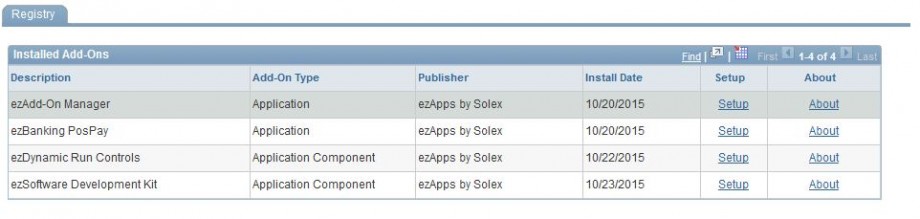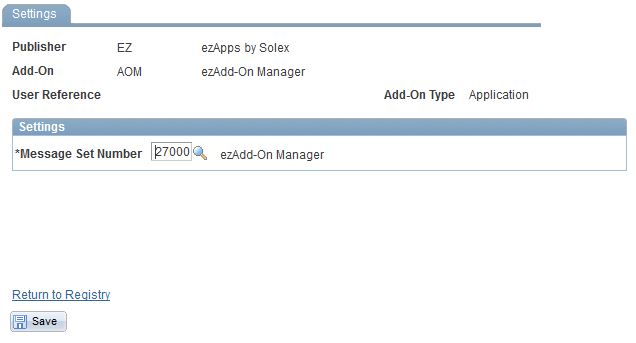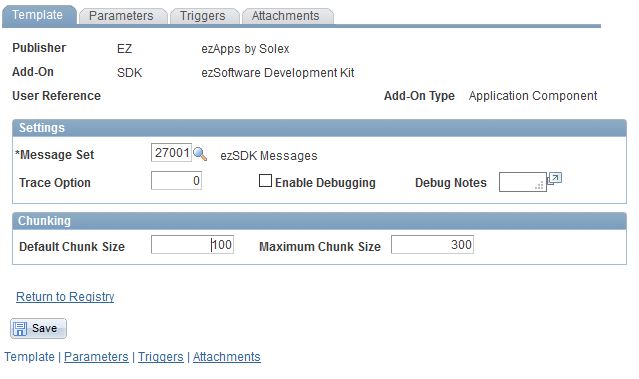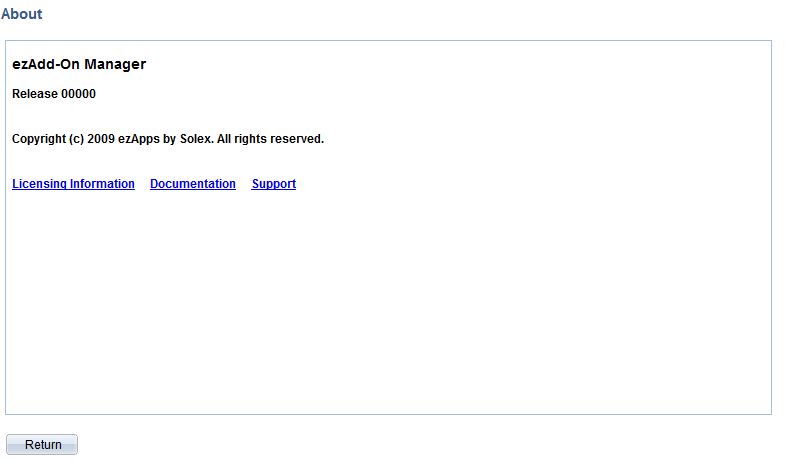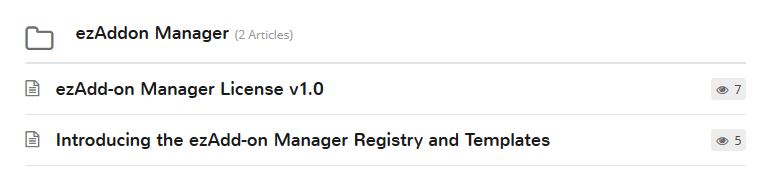ezAdd-On Manager is a complete framework for creating and managing distributable PeopleSoft add-ons. Add-ons include: applications, enhancements and plug-ins that extend the functionality of your PeopleSoft system; and application components, page controls, and libraries used by developers.
ezAdd-On Manager provides a suite of utilities for installing and managing add-ons in your PeopleSoft system. This article introduces two key ezAdd-On Manager utilities: the Add-on Registry and Configuration Templates.
The Add-on Registry
The Add-on Registry provides an index of all ezAdd-On Manager-compliant add-ons installed in your system. Using this page you can quickly identify key information about installed add-ons, including:
- description
- type
- publisher
- installation date
The Registry page also displays two hyperlinks: Setup and About. Clicking the Setup hyperlink transfers you to the configuration template for an add-on. Clicking the About hyperlink displays support information for an add-on.
Configuration Templates
Configuration Templates allow you to tailor add-ons for use in your system. A basic template, like the one shown below, has only one setting – the Message Catalog message set number associated with the add-on. One of the important features of ezAdd-On Manager is support for relocatable message sets to avoid conflicts between add-ons from different sources.
Templates are extensible to include as many settings as required by an application, as shown below.
About Information
The Add-On Registry About page displays copyright information and, depending upon the add-on, links to license, documentation, and support pages.
For example, clicking on the Documentation link for ezAdd-On Manager opens the ERP Solution Exchange Knowledge Exchange documentation index for ezAdd-On Manager.